How to do to change the router ip address, after selecting the option and save with button.
wants to do a small program that I can quickly and easily change the router's IP address.
namespace WpfApplication1
{
public partial class MainWindow : Window
{
public MainWindow()
{
InitializeComponent();
}
private void radioButton_Checked(object sender, RoutedEventArgs e)
{
}
private void button_Click(object sender, RoutedEventArgs e)
{
if (checkbox1.IsChecked == true)
{
netsh interface ip set address "Ethernet" static 192.168.1.8 255.255.255.0 192.168.1.1 1
} else if (checkbox2.IsChecked == true)
{
netsh interface ip set address "Ethernet" static 192.168.1.8 255.255.255.0 192.168.1.3 1
} else
{
}
}
}
}