I have sliderCollectionViewController in UICollectionViewCell, try to loading data from json web, all data is loading without image. Here I like to load images in slideCollectionViewCell which created in a collectionViewCell.
import UIKit
import Foundation
**DescriptionObject**
`class Description: NSObject {
var id: Int?
var product_id: Int?
var myDescription: String?
var product_description: String?
var all_images: [String]?
}
**DescriptionCollectionViewController with slideCollectionViewController**
class DescriptionCollectionView: UICollectionViewController, UICollectionViewDelegateFlowLayout{
var arrDescription = [Description]()
**json request**
func loadDescription(){
ActivityIndicator.customActivityIndicatory(self.view, startAnimate: true)
let url = URL(string: ".........")
URLSession.shared.dataTask(with:url!) { (urlContent, response, error) in
if error != nil {
print(error ?? 0)
}
else {
do {
let json = try JSONSerialization.jsonObject(with: urlContent!) as! [String:Any]
let myProducts = json["products"] as? [String: Any]
let myData = myProducts?["data"] as? [[String:Any]]
myData?.forEach { dt in
let oProduct = Description()
oProduct.id = dt["id"] as? Int
oProduct.product_id = dt["product_id"] as? Int
oProduct.myDescription = dt["description"] as? String
oProduct.product_description = dt["product_description"] as? String
if let allImages = dt["all_images"] as? [[String:Any]] {
oProduct.all_images = allImages.flatMap { $0["image"] as? String }
}
self.arrDescription.append(oProduct)
}
} catch let error as NSError {
print(error)
}
}
DispatchQueue.main.async(execute: {
ActivityIndicator.customActivityIndicatory(self.view, startAnimate: false)
self.collectionView?.reloadData()
})
}.resume()
}
fileprivate let cellId = "cellId"
fileprivate let descriptionCellId = "descriptionCellId"
override func viewDidLoad() {
super.viewDidLoad()
self.loadDescription()
collectionView?.register(DescriptionCell.self, forCellWithReuseIdentifier: descriptionCellId)
}
override func collectionView(_ collectionView: UICollectionView, numberOfItemsInSection section: Int) -> Int {
return arrDescription.count
}
override func collectionView(_ collectionView: UICollectionView, cellForItemAt indexPath: IndexPath) -> UICollectionViewCell {
let cell = collectionView.dequeueReusableCell(withReuseIdentifier: descriptionCellId, for: indexPath) as! DescriptionCell
cell.descriptionOb = arrDescription[indexPath.item]
return cell
}
**DescriptionCollectionViewCell**
class DescriptionCell: UICollectionViewCell, UICollectionViewDataSource, UICollectionViewDelegate, UICollectionViewDelegateFlowLayout {
var descriptionOb: Description!{
didSet{
descriptionTextView.text = descriptionOb?.myDescription
couponTextView.text = descriptionOb?.product_description
slideCollectionView.reloadData()
}
}
override init(frame: CGRect) {
super.init(frame: frame)
setupCell()
}
required init?(coder aDecoder: NSCoder) {
fatalError("init(coder:) has not been implemented")
}
let descriptionTextView: UITextView = {
let textview = UITextView()
textview.text = "Description is the pattern of development "
return textview
}()
let couponTextView: UITextView = {
let textview = UITextView()
textview.text = "Description is the pattern of development "
return textview
}()
fileprivate let cellId = "cellId"
lazy var slideCollectionView: UICollectionView = {
let layout = UICollectionViewFlowLayout()
layout.scrollDirection = .horizontal
let cv = UICollectionView(frame: .zero, collectionViewLayout: layout)
cv.backgroundColor = UIColor.clear
return cv
}()
func setupCell() {
slideCollectionView.dataSource = self
slideCollectionView.delegate = self
slideCollectionView.isPagingEnabled = true
slideCollectionView.register(SlideCell.self, forCellWithReuseIdentifier: cellId)
addSubview(slideCollectionView)
addSubview(descriptionTextView)
addSubview(couponTextView)
}
func collectionView(_ collectionView: UICollectionView, numberOfItemsInSection section: Int) -> Int {
if let count = descriptionOb?.all_images?.count{
return count
}
return 0
}
func collectionView(_ collectionView: UICollectionView, cellForItemAt indexPath: IndexPath) -> UICollectionViewCell {
let cell = collectionView.dequeueReusableCell(withReuseIdentifier: cellId, for: indexPath) as! SlideCell
if let imageName = descriptionOb?.all_images?[indexPath.item] {
cell.imageView.image = UIImage(named: imageName)
}
return cell
}
}
**SlideCollectionViewCell**
class SlideCell: UICollectionViewCell{
override init(frame: CGRect) {
super.init(frame: frame)
setupCellSlider()
}
required init?(coder aDecoder: NSCoder) {
fatalError("init(coder:) has not been implemented")
}
let imageView: CustomImageView = {
let iv = CustomImageView()
iv.contentMode = .scaleAspectFill
iv.image = UIImage(named: "defaultImage3")
iv.backgroundColor = UIColor.green
return iv
}()
func setupCellSlider() {
backgroundColor = .green
addSubview(imageView)
}
}`
**Image Extension**
let imageCache = NSCache<AnyObject, AnyObject>()
class CustomImageView: UIImageView {
var imageUrlString: String?
func loadImageUsingUrlString(_ urlString: String) {
imageUrlString = urlString
guard let urlEncoded = urlString.addingPercentEncoding(withAllowedCharacters: .urlQueryAllowed) else {
print("Encoding not done")
return
}
let url = URL(string: urlEncoded)
image = nil
if let imageFromCache = imageCache.object(forKey: urlString as AnyObject) as? UIImage {
self.image = imageFromCache
return
}
if let url = url {
URLSession.shared.dataTask(with: url, completionHandler: {(myData, respones, error) in
if error != nil {
print(error ?? 0)
return
}
if let myData = myData {
DispatchQueue.main.async(execute: {
let imageToCache = UIImage(data: myData)
if self.imageUrlString == urlString {
self.image = imageToCache
}
if let imageToCache = imageToCache {
imageCache.setObject(imageToCache, forKey: urlString as AnyObject)
}
})
}
}).resume()
}
}
}
json web data