I have a question about the height of the body in the iframe .
body is a block-level element,so if I don't set the height and nothing in body,the height of body is 0;
Now, I find that, when body in iframe, it's height is always the same as iframe.(if iframe has it's own height)
for example:
a html file , iframe is empty, it's height is 500px.
body in the iframe is empty too, it's height is 500px too.
why body is empty but it's height is the same as iframe?
I see Quirks Mode in some blogs,but It will appear in html5 with <!DOCTYPE html>?
<!DOCTYPE html>
<html lang="en">
<head>
<meta charset="UTF-8">
<meta name="viewport" content="width=device-width, initial-scale=1.0">
<meta http-equiv="X-UA-Compatible" content="ie=edge">
<title>Document</title>
<style>
*{
margin:0;
padding:0;
}
iframe{
width:500px;
height:500px;
}
</style>
</head>
<body>
<iframe src="" frameborder="0"></iframe>
</body>
<script>
</script>
</html>