To customize the appearance and text of these messages, you must use JavaScript, there is no way to do it using just HTML and CSS.
You can use something like this:
var email = document.getElementById("mail");
email.addEventListener("input", function (event) {
if (email.validity.typeMismatch) {
email.setCustomValidity("I expect an e-mail, pls!");
} else {
email.setCustomValidity("");
}
});
HTML5 introduced new mechanisms for forms: it added new semantic types for the element and constraint validation to ease the work of checking the form content on the client side.
Check this documentation
If you want to disable client side validation for a form in HTML5 add a novalidate attribute to the form element. Fx:
<form method="post" action="/foo" novalidate>...</form>