iOS has a feature that (I'm using both iOS 10 and 11) when you use a location-based app, say Waze, and you put that app on the background, there will be a blue navigation bar with a blue status bar background saying that Waze is currently using your location. Then open up your own project and close the Waze, this will happen.
Any idea how to fix this one? I'm guessing some configuration in the AppDelegate. Something to setup upon making your project active. I've tried the same steps in my other project and I have no idea why does that other project handle it a little better. The other project has a readable status bar but different background color, still quite a mess but better than in this project in the photo.