I am new to Python and am pulling my hair out trying to get Pandas/XlsWriter to do what i want.
I started with a set of data from a CSV which i loaded into a Dataframe and manipulated. Eventually, after doing a PIVOT, I ended up with the data as seen below. The PINK highlighted represents what I am trying to get Pandas/XLSwriter to produce programatically. so the number of rows and columns will be variable.
Two questions :
1) Please advise how I can find subtotals per row and column ?
2) How do I apply number formatting to get it to be xxx,xxx,xxx.00 ?
BONUS QUESTION :
Would you recommend OpenPYXL over XLSWriter (or vice versa) and why ?