I want to search by clicking a button "Buscar", pass text "teeeeeext" and "ALTA" to search in function "Buscar Index" and then reload the jqGrid to show the result of search with the parameters.
My code to load the jqGrid:
$("#jqGrid").jqGrid({
url: '@Url.Action("BuscarIndex")',
styleUI: 'Bootstrap',
responsive:true,
datatype: "json",
colModel: [
{ label: 'Id', name: 'Id', width: 30, key: true, hidden: true, sortable: false },
{ label: 'Clave', name: 'Clave', width: 30, sortable: false,align: 'right' },
{ label: 'Nombre', name: 'NombreCompleto', width: 150, sortable: false },
{ label: 'Perfil', name: 'Perfil.Nombre', width: 150, sortable: false },
{ label: 'Estatus', name: 'Estatus', width: 45, sortable: false,align: 'center', formatter: formatEstatus },
{ label: 'Modificar', name: '', width: 45, sortable: false, align: 'center', formatter: formatModif },
],
width: 800,
height: 250,
viewrecords: true,
rowNum: 20,
pager: "#jqGridPager"
});public JsonResult BuscarIndex(string sidx, string sord, int page, int rows,bool _search,string searchField,string searchOper,string searchString)
{
//SEARCH
return Json(resultadoGridBT,JsonRequestBehavior.AllowGet);
}<div class="form-group">
@Html.LabelFor(model => model.Buscar, htmlAttributes: new { @class = "control-label col-md-1" })
<div class="col-md-3">
@Html.EditorFor(model => model.Buscar, new { htmlAttributes = new { @class = "form-control" } })
@Html.ValidationMessageFor(model => model.Buscar, "", new { @class = "text-danger" })
</div>
@Html.LabelFor(model => model.Estatus, htmlAttributes: new { @class = "control-label col-md-1" })
<div class="col-md-2">
@Html.DropDownList("Estatus", null, "(TODOS)", new { @class = "form-control" })
@Html.ValidationMessageFor(model => model.Estatus, "", new { @class = "text-danger" })
</div>
<button id="buscar" type="button" class="btn btn-default">Buscar</button>
</div>
<div class="col-md-12">
<table id="jqGrid"></table>
<div id="jqGridPager"></div>
</div>
<div class="form-group">
<div class="col-md-offset-2 col-md-10">
</div>
</div>
</div>