 Looked at a number of codesigning issues with Xcode. I know exactly when my problem occurs and why it is occurring.
Looked at a number of codesigning issues with Xcode. I know exactly when my problem occurs and why it is occurring.
Xcode 8.3.3
Building a Cocos2dx 3.0 app
I add images from my local disk to the directory proj.ios_mac/ios then pull them into the Resources folder in the Xcode project. I then write some code to use them in making Sprites.
Suddenly Xcode fails to codesign the app and I can neither build for iPhone 5c or any of the simulators.
I remove the images from Xcode, delete them from the folder, comment out the code, and the builds without the codesign error.
Tried
$ xattr -rc
in the directory Proj/proj.ios_mac/
No idea what the issue is.