I'd like to create another res folder in a flavor folder in android studio but i dont see an option for it. you know normally the structure looks like this:
src
\
main
|
res
but i have another flavor which i added and now my strucuture looks like this:
src
\
main
|
res
\
staging
|
(i want res to appear here)
is it possible for res to appear under staging. that way anytime i using stagingDebug variant it will first look for drawables etc inside the staging res folder ? i tried to right click and go to new but i dont see an option to create a res folder.