When selecting characters from a UITextField, there are two (2) bars that serves as the selection indicators
I know that you can hide it if you set the color to clear, but if i want the tint to stay blue and remove the 2 selection indicator bars, is it possible?
EDIT:
not just the menu guys, I also need to remove the indicators (the blue pin with a circle head) while letting it stay blue.
Is there any way to remove them?