I am trying to convert an image into grayscale one using GPUImage. I wrote an extension to get my work done. Grayscale thing is okay. But output image has become doubled in size. In my case I need the image to be in exact size. Can someone please help me on this? Any help would be highly appreciated.
This is the extension I wrote
import UIKit
import GPUImage
extension UIImage {
public func grayscale() -> UIImage?{
var processedImage = self
print("1: "+"\(processedImage.size)")
let image = GPUImagePicture(image: processedImage)
let grayFilter = GPUImageGrayscaleFilter()
image?.addTarget(grayFilter)
grayFilter.useNextFrameForImageCapture()
image?.processImage()
processedImage = grayFilter.imageFromCurrentFramebuffer()
print("2: "+"\(processedImage.size)")
return processedImage
}
}
This is the output in console
Edit: I know the image can be resized later on. But need to know why is this happening and is there anything to do to keep the image size as it is using GPUImage.