When I try to show .svg files as an image, Chrome would not show it when I tried to write it like this:
<img src='/images/shape.svg'>
I found that .svg is often not rendered well by Google Chrome, but you could use <object> instead (found that here).
Now the <object>-tag is working for me on all cases and pages, but this one. I don't know why, but something makes my images/objects shift up and down inside its own container. As you can see on this inspector here.
!! the <svg> and the <object> on the right image are the same height in the inspector
UPDATE: also, it is not always the right one that renders and the rest not. It is literally completely random. Sometimes 1 and 4 render correct, sometimes only 3, sometimes none, ...
I have put my code in this fiddle Thanks for any help on this