Gradle build failing with this error:
Error:C:\Users\Roman\.gradle\caches\transforms-1\files-1.1\appcompat-v7-26.0.2.aar\bab547c3f1b8061ef9426f524a823a15\res\drawable-xhdpi-v4\abc_btn_switch_to_on_mtrl_00001.9.png failed to read PNG signature: file does not start with PNG signature
Error:java.lang.RuntimeException: java.lang.RuntimeException: com.android.builder.internal.aapt.AaptException: AAPT2 compile failed:
Error:Execution failed for task ':app:mergeDebugResources'.
Error: java.lang.RuntimeException: java.lang.RuntimeException: com.android.builder.internal.aapt.AaptException: AAPT2 compile failed:
aapt2 compile --legacy -o C:\dev\workspace\android2\MatrixCalculator\app\build\intermediates\res\merged\debug C:\Users\Roman\.gradle\caches\transforms-1\files-1.1\appcompat-v7-26.0.2.aar\bab547c3f1b8061ef9426f524a823a15\res\drawable-xhdpi-v4\abc_btn_switch_to_on_mtrl_00001.9.png
Issues:
- ERROR: C:\Users\Roman\.gradle\caches\transforms-1\files-1.1\appcompat-v7-26.0.2.aar\bab547c3f1b8061ef9426f524a823a15\res\drawable-xhdpi-v4\abc_btn_switch_to_on_mtrl_00001.9.png failed to read PNG signature: file does not start with PNG signature
Some basic things i've tried to solve this issue:
- Invalidate caches/restart
- Deleting gradle folder