I want to style all my ImageButtons in a theme. After searching for quite some time I found the solution to my problem. But I don't know why it works like it does.
My main layout:
<?xml version="1.0" encoding="utf-8"?>
<LinearLayout
xmlns:android="http://schemas.android.com/apk/res/android"
xmlns:app="http://schemas.android.com/apk/res-auto"
android:layout_width="match_parent"
android:layout_height="match_parent">
<TextView
android:layout_width="wrap_content"
android:layout_height="wrap_content"
android:text="Hello World!" />
<ImageButton
android:id="@+id/imageButton"
android:layout_width="wrap_content"
android:layout_height="wrap_content"
app:srcCompat="@mipmap/ic_launcher_foreground" />
</LinearLayout>
This is my original theme that didn't work. It styles my TextView but ignores the ImageButton. The result is shown in the screenshot below.
<resources>
<style name="AppTheme" parent="Theme.AppCompat.Light.DarkActionBar">
<item name="android:imageButtonStyle">@style/redBackground</item>
<item name="android:textViewStyle">@style/redBackground</item>
</style>
<style name="redBackground">
<item name="android:background">#FF0000</item>
</style>
</resources>
And here's the theme that works:
<resources>
<style name="AppTheme" parent="Theme.AppCompat.Light.DarkActionBar">
<item name="imageButtonStyle">@style/redBackground</item>
<item name="android:textViewStyle">@style/redBackground</item>
</style>
<style name="redBackground">
<item name="android:background">#FF0000</item>
</style>
</resources>
The only difference is the missing 'android:' prefix in front of the 'imageButtonStyle' attribute.
So my questions are:
- What is the difference between imageButtonStyle and android:imageButtonStyle?
- Why does android:textViewStyle work but not android:imageButtonStyle? They are both defined the plattforms 'attrs.xml'.
- Why is there no textViewStyle (without android prefix)? Removing the prefix yields an error.
- Where are the attributes defined that have no prefix? Apparently not in the plattforms 'attrs.xml'.
- Where can I find proper documentation for the whole style stuff? Of course I halve already read the respective Google docs (https://developer.android.com/guide/topics/ui/look-and-feel/themes.html). But still i have basic questions like this one.
Interestingly, it seems like the 'android:imageButtonStyle' version has worked some years ago: How to apply an style to all ImageButtons in Android?. I haven't tested that myself, though.
And here's the post that proposed removing the android prefix. Including unanswered comments that ask why it works: buttonStyle not working for 22.1.1