How do I include a file into my jsp file from the resources path? What should the path be specifically. Using either @include or jsp:include.
My directory structure:
I want to include resources/static/template/index.html what should be the include path in home.jsp.