I am struggling on the result of FFTW applied on image.
I can do the Fourier transform and inverse Fourier transform on image, I am sure the two functions are working. Now I am trying to analyze the result of Fourier transform and try to apply a filter on it, etc.
Currently I am confusing on the FT result. As I know the the zero-frequency should be on the top-left corner. I should shift it to the image center if I want to check frequency friendly. There are at least two way I have tested. one method is described on the FFTW FAQ webpage, all the pixels in the image were multiplied by (-1)^(i + j) before Fourier transform, where i, and j are the pixel's index.
image was multiplied by (-1)^(i+j), then its magnitude is
but actually ,it should be like this (which I did in imagej) Fourier transform in imagej:
I also tried using my code to switch them after calculating its magnitude, but got the similar wrong result.
void ftShift2D(double * d, int w, int h)
{
int nw = w/2;
int nh = h/2;
if ( w%2 != 0) {nw++;}
if ( h%2 != 0) {nh++;}
printf("%d, %d\n", nw, nh);
for (int i = 0; i < nh ; i++)
{
for(int j = 0; j < nw; j++)
{
int t1 = i * w + j;
int t2 = (i + nh + 1) * w + j + nw;
swapXY<double>(d[t1], d[t2]);
}
for (int k = nw; k < w; k++)
{
int t1 = i * w + k;
int t2 = (i + nh + 1 ) * w + k - nw;
swapXY<double>(d[t1], d[t2]);
}
}
}
I understood the layout of FT result in FFTW, as is described in their website. I also checked the output, this layout can be confirmed, only top half have data, the rest is 0. therefore, it seems explain why the two methods used above cannot work. I am trying to design new method to shift the zero-frequency to image center. could you give me a better way to do it?
I insist on this, aim to use the filter, it will be easier to understand. if the zero-frequency did not be shifted to center, could you guys give me another suggestion that I can, for example, apply a high Gaussian filter on it in frequency domain.
thanks a lot.
the input image is:
The FT and IFT code are
void Imgr2c(double * d, fftw_complex * df, int w, int h)
{
fftw_plan p = fftw_plan_dft_r2c_2d(h, w, d, df, FFTW_ESTIMATE);
fftw_execute(p);
fftw_destroy_plan(p);
}
void Imgc2r(fftw_complex * in, double * ftReverse, int w, int h)
{
fftw_plan p = fftw_plan_dft_c2r_2d(h, w, in, ftReverse, FFTW_ESTIMATE);
fftw_execute(p);
int l = w * h;
for (int i = 0; i < l; i++)
{
ftReverse[i] /= l;
}
fftw_destroy_plan(p);
}
[Edit by Spektre]
This is how it should more or less look like: