I am migrating my Webappserver from SQL2012Express to SQL2016Enterprise. for this I have installed a Windows server 2016 with IIS10 my current IIS db connection String is
"data source=.\SQLEXPRESS;Integrated Security=SSPI;AttachDBFilename=|DataDirectory|aspnetdb.mdf;User Instance=true"
this is on Windows 2008 and IIS 7 with SQL 2012 Express.
Now on the new webappserver my source is no longer SQLexpress since the SQL is enterprise not express. my instance name was SQL2012 I changed it to Sql2016 in my Software's web.config and IIS as well I am not able to connect my software to the Database.
Here is what my current Db String is on the current webappserver.
On the New Server My ISS db connection string is the same which is express? 
and my SQL Studio properties are 
My connection string in my MVC app web.config file is
I hope I am giving you enough information to help me on this challenge I am facing.
This is my first time migrating SQL server and I am sure I have create the instance correctly. my connection String to the site on IIS is
data source=.\SQL2016;Integrated Security=True;App=Worldwide;Initial Catalog=Worldwide
Any Help is very, very appreciate it.
Thank you.