I installed a coda plug-in and want to uninstall it, but am not sure how to do that?
5 Answers
In the Finder browse to the /Users/yourusername/Library/Application Support/Coda/Plug-ins folder and remove the .codaplugin files you want to uninstall. That's it.
Oh, and be sure to replace yourusername with your Mac account name, usually it's firstnamelastaname.
- 8,851
- 3
- 54
- 46
-
1There's going to have to be a little update to this answer, since Mac OS X 10.8 (Mountain Lion) hides the library folder in yourusername directory. – harrypujols Oct 21 '12 at 13:20
-
3in finder press CMD+SHIFT+G to access to Go To Folder... dialogue. Enter `~/Library/Application Support/Coda/Plug-ins` and press enter. If you are using Coda 2: replace Coda with Coda 2. Easy as that! – Luuuud Jul 17 '13 at 12:21
-
1Or, these days, with Coda 2 `~/Library/Application Support/Coda 2/Plug-ins/` – iainH Apr 03 '14 at 17:03
In addition the the accepted answer, you can just use ~/Library/Application Support/Coda/Plug-ins and then you don't even need to know your username. The tilda will substitute for the logged in account.
- 428
- 6
- 12
Command + Shift + G for "Go To Folder..."
Coda 1
~/Library/Application Support/Coda/Plug-ins
Coda 2
~/Library/Application Support/Coda 2/Plug-ins
- 18,176
- 5
- 36
- 35
In OS X Lion+ you need to first make your Library folder visible:
http://osxdaily.com/2011/07/04/show-library-directory-in-mac-os-x-lion/
- 21
- 1
As of Coda 2.5 it's possible to disable and uninstall plugins in from Coda Menu> Preferences…> Plugins tab
- 3,153
- 7
- 24
- 35