I'm trying to achieve the following layout (please see the screenshot below).
- If both SPAN and B fit the box - they just go one after another.
- If they don't - SPAN has an ellipsis but B is displayed completely (it is never bigger than a whole block).
B can be included into the SPAN - but it didn't help me. I was also trying to use tables, even nested ones - nothing helps..
Expected behavior:
Initial snippet:
div {
width: 200px;
white-space: nowrap;
border: 1px solid red;
margin-top: 10px;
}
span {
overflow: hidden;
text-overflow: ellipsis;
}
b {
padding-left: 10px;
}<div>
<span>test</span>
<b>12345</b>
</div>
<div>
<span>test test test test test test test test test test test</span>
<b>50</b>
</div>