I do not know much about css, but I think this code could help me generate a marquee. basically I want the animation that is done with the boxes, be done with the texts.
 My main problem occurs with the animation, it is not very fluid, I want it to be more fluid and it starts from the end of the container to the left. How can I do it? I would be very grateful.
My main problem occurs with the animation, it is not very fluid, I want it to be more fluid and it starts from the end of the container to the left. How can I do it? I would be very grateful.
<div id="horizontalScroller">
<div>it is a message a little more of 100 characteres</div>
<div>it is a message a little more of 110 characteres</div>
<div>it is a message a little more of 120 characteres</div>
<div>it is a message a little more of 130 characteres</div>
</div>
window.horizontalScroller = function($elem) {
var left = parseInt($elem.css("left"));
var temp = -1 * $('#horizontalScroller > div').height();
if(left < temp) {
left = $('#horizontalScroller').height()
$elem.css("left", left);
}
$elem.animate({ left: (parseInt(left)-60) }, 900, function () {
window.horizontalScroller($(this))
});
}
$(document).ready(function() {
var i = 0;
$("#horizontalScroller > div").each(function () {
$(this).css("left", i);
i += 60;
window.horizontalScroller($(this));
});
});