When you are running a container you have the option of passing in environment variables that will be set in your container using the -e flag. This answer explains environment variables nicely: How do I pass environment variables to Docker containers?
docker container run -e JAVA_HOME='/path/to/java' <your image>
Make sure your image actually contains Java as well. You might want to look at something like the openjdk:8 image on docker hub.
It sounds like you need a docker file to build your image. Have a look at the ENV command documented here to set the JAVA_HOME var: https://docs.docker.com/engine/reference/builder/#env and then build your image with docker build /path/to/Dockerfile
I see you've already tried that and didn't have much luck.. run the container and instead of running your application process just run a bash script along the lines of echo $JAVA_HOME so you can at least verify that part is working.
Also make sure you copy in whatever files/binaries needed to the appropriate directories within the image in the docker file as noted below.