I am trying to change the language of the app but it's not happening.I have tried almost all solutions available in SO but none worked. Interesting fact is most of the codes are able to change the language of the Facebook Account Kit activity but other activity's language is not being changed.Below is my application class and manifest file.
public class MyApplication extends Application {
private Locale locale = null;
@Override
public void onConfigurationChanged(Configuration newConfig)
{
super.onConfigurationChanged(newConfig);
if (locale != null)
{
newConfig.locale = locale;
Locale.setDefault(locale);
getBaseContext().getResources().updateConfiguration(newConfig, getBaseContext().getResources().getDisplayMetrics());
}
}
@Override
public void onCreate()
{
super.onCreate();
Configuration config = getBaseContext().getResources().getConfiguration();
new SharedPrefManager(this).setLanguage("fr");
String lang = new SharedPrefManager(this).getLanguage();
locale = new Locale(lang);
Locale.setDefault(locale);
config.locale = locale;
getBaseContext().getResources().updateConfiguration(config, getBaseContext().getResources().getDisplayMetrics());
AccountKit.initialize(getApplicationContext());
}
}
AndroidManifest.xml
<?xml version="1.0" encoding="utf-8"?>
<manifest xmlns:android="http://schemas.android.com/apk/res/android"
xmlns:tools="http://schemas.android.com/tools"
package="com.pullerr.pullerrdriver">
<uses-permission android:name="android.permission.INTERNET"/>
<uses-permission android:name="android.permission.ACCESS_FINE_LOCATION"/>
<uses-permission android:name="android.permission.ACCESS_COARSE_LOCATION"/>
<uses-permission android:name="android.permission.READ_PHONE_STATE"/>
<uses-permission android:name="android.permission.RECEIVE_SMS"/>
<uses-permission android:name="android.permission.CHANGE_CONFIGURATION"/>
<application
android:name=".MyApplication"
android:allowBackup="true"
android:icon="@mipmap/ic_launcher"
android:label="@string/app_name"
android:roundIcon="@mipmap/ic_launcher_round"
android:supportsRtl="true"
android:theme="@style/AppTheme">
<meta-data android:name="com.facebook.accountkit.ApplicationName"
android:value="@string/app_name" />
<meta-data android:name="com.facebook.sdk.ApplicationId"
android:value="@string/FACEBOOK_APP_ID" />
<meta-data android:name="com.facebook.accountkit.ClientToken"
android:value="@string/ACCOUNT_KIT_CLIENT_TOKEN" />
<meta-data android:name="com.facebook.accountkit.FacebookAppEventsEnabled"
android:value="false"/>
<activity
android:name="com.facebook.accountkit.ui.AccountKitActivity"
android:theme="@style/AppLoginTheme"
tools:replace="android:theme"/>
<activity
android:configChanges="layoutDirection|locale"
android:name=".MainActivity"
android:label="@string/app_name"
android:theme="@style/AppTheme.NoActionBar">
<intent-filter>
<action android:name="android.intent.action.MAINACTIVITY" />
<category android:name="android.intent.category.DEFAULT" />
</intent-filter>
</activity>
<activity
android:configChanges="layoutDirection|locale"
android:name=".LoadDetails"
android:label="@string/app_name"
android:theme="@style/AppTheme.NoActionBar">
<intent-filter>
<action android:name="android.intent.action.LOADDETAILS" />
<category android:name="android.intent.category.DEFAULT" />
</intent-filter>
</activity>
<activity
android:configChanges="layoutDirection|locale"
android:name=".Login"
android:label="@string/app_name"
android:theme="@style/AppTheme.NoActionBar">
<intent-filter>
<action android:name="android.intent.action.MAIN" />
<category android:name="android.intent.category.LAUNCHER" />
</intent-filter>
</activity>
<activity
android:configChanges="layoutDirection|locale"
android:name=".Register"
android:label="@string/app_name"
android:theme="@style/AppTheme.NoActionBar">
<intent-filter>
<action android:name="android.intent.action.REGISTER" />
<category android:name="android.intent.category.DEFAULT" />
</intent-filter>
</activity>
<service android:name="services.LocationService"/>
</application>
</manifest>