I have a Window Service , that is running on my machine . I have separate console application in the same solution that is performing some functionality. In order to access the functions of the console application , I have add the *.exe file of the console application as a reference to the Window Service project.
public void OnTimer(object sender, System.Timers.ElapsedEventArgs args)
{
// TODO: Insert monitoring activities here.
EventLog.WriteEntry("Monitoring the System", EventLogEntryType.Information);
string[] arr = new string[] { };
ConsoleApplication.Program.Main(null);
}
The Console application works perfectly file if I directly run through Visual Studio. However , If I call the Main() method from the Window Service I am getting a null pointer exception.
public static void Main(string[] args)
{
try
{
//CODE BREAKS HERE ON READING FROM CONFIG FILE
string genesis_sel= ConfigurationSettings.AppSettings["genesis_sel"].ToString();
}
catch (Exception ex)
{
//Exception code
}
}
Below is a snapshot of the Console application Project running in Visual Studio.
I am not sure what's causing the code to break while accessing the main method from a Window service.
Any suggestions?
Update: Added snapshot of the config file. I don't believe it's a rad access issue from the configuration file as it is reading correctly when I run the console application alone. There is an initialization issue when I access it through the window Service.
UPDATE Replaced the main method with a single event log , but still getting the same exception.