I would make a function first to split your string, and then pivot it afterwards.
Function:
CREATE FUNCTION [dbo].[dba_parseString_udf] (
@stringToParse VARCHAR(8000)
, @delimiter CHAR(1)
)
RETURNS @parsedString TABLE (stringValue VARCHAR(128)) AS
BEGIN
/* Declare variables */
DECLARE @trimmedString VARCHAR(8000);
/* We need to trim our string input in case the user entered extra spaces */
SET @trimmedString = LTRIM(RTRIM(@stringToParse));
/* Let's create a recursive CTE to break down our string for us */
WITH parseCTE (StartPos, EndPos)
AS
(
SELECT 1 AS StartPos
, CHARINDEX(@delimiter, @trimmedString + @delimiter) AS EndPos
UNION ALL
SELECT EndPos + 1 AS StartPos
, CHARINDEX(@delimiter, @trimmedString + @delimiter , EndPos + 1) AS EndPos
FROM parseCTE
WHERE CHARINDEX(@delimiter, @trimmedString + @delimiter, EndPos + 1) <> 0
)
/* Let's take the results and stick it in a table */
INSERT INTO @parsedString
SELECT SUBSTRING(@trimmedString, StartPos, EndPos - StartPos)
FROM parseCTE
WHERE LEN(LTRIM(RTRIM(SUBSTRING(@trimmedString, StartPos, EndPos - StartPos)))) > 0
OPTION (MaxRecursion 8000);
RETURN;
END
After this i would pivot your results:
----For test purpose-----
DECLARE @Table TABLE (
ID int null,
string nvarchar(500) null
)
INSERT into @Table (ID,String)
VALUES(1,'$/Harmony/Maintenance/6.0/Dev/'),
(2,'$/Harmony/Maintenance/6.0/Dev/Test/')
--------------------------
select [Column1],[Column2],[Column3],[Column4],[Column5],[Column6],
[Column7],[Column8],[Column9],[Column10],[Column11],[Column12],[Column13]
,[Column14],[Column15],[Column16],[Column17],[Column18],[Column19],
[Column20],[Column21],[Column22],[Column23],[Column24],[Column25],
[Column26],[Column27]
FROM
(
SELECT 'Column' + cast(Row_number() over(Partition BY ID order by ID) as
varchar(50)) as ColumnRow,
* FROM @Table
CROSS APPLY dbo.[dba_parseString_udf](string,'/')
) AS SOURCETABLE
PIVOT
(
min(stringValue)
FOR ColumnRow IN ([Column1],[Column2],[Column3],[Column4],[Column5],
[Column6],[Column7],[Column8],[Column9],[Column10],[Column11],[Column12],
[Column13]
,[Column14],[Column15],[Column16],[Column17],[Column18],[Column19],
[Column20],[Column21],[Column22],[Column23],[Column24],[Column25],
[Column26],[Column27])
)
AS
PivotTable