There are a ton of poorly structured frameworks (namely FirebaseMessaging)
that use camera and location for no benefit to the user.
You should alert end user this functionality is NOT needed for your application and user must NOT grant app access to that parasite inside.
What a sad, sad times we live in.
<key>NSLocationAlwaysUsageDescription</key>
<string>Your location is not needed. This request has popped up due to a 3rd party framework used by the app in a context that does NOT need you to reveal you location. Do be sure to check audit trail for the location queries on ios 15 or later.</string>
<key>NSLocationWhenInUseUsageDescription</key>
<string>You will get zero benefit allowing this app accessing your location. You should never see this alert. If you do alert technical support at foo@bar.baz</string>
Or otherwise do be crafty in the verbiage used to convey the exact usage and risks giving app access to anything outside its sandbox and edufy thy user on the audit trail for the permissions given that has to be examined from time to time (like anyone's gonna do that). Thankfully, lately (circa ios14), Apple reports to the end user suspicious activity such as MapsMe tracking in the background all the time.