How will the current apps in the app store scale on iPhone X? I.e. without rebuilding them with SDK 11 / Xcode9.
The only realistic option I can think about for iPhone X is that the full screen will not be used? I.e. same aspect ratio as the iPhone 6 & 7. When iPhone 6 came out, the non-updated apps in app store were stretched/scaled up with same aspect ratio as iPhone 5.
What makes me think that it will be some kind of "shrinked area" for the iPhone X+SDK10 is that almost ALL apps in the appstore will be more or less broken for iPhone X.Alot of apps will not be updated with SDK11 before the date of iPhone X release.
To clarify, I don't ask for how the apps will look when rebuilt with xcode9/SDK11. I want to know how the apps behave without rebuilding them!