There are two Datetime column in my table both having default value as "0000-00-00 00:00:00"
When I was trying to change some structure(which is not related to either of these columns)of the table, an #1067 error shows up saying `invalid default value for 'product_date_added'.
Question #1 Why a datetime column's default value can't be "0000-00-00 00:00:00"?
Then I tried to change the default value of product_date_added, and here is what I got:
As shown in the picture, #1067 shows up for the other datetime column. And this goes vice versa, I am dumbfounding.
I tried this with other tables and they all have this issue: when trying to alter table structure, an #1067 error shows up for a datetime column whose default value is "0000-00-00 00:00:00".
I also tried to set the default value to a real datetime value from command shell, here is what I got:
 As you can see, the 1067 error still shows up for the other column. Why these two column are affecting each other?
As you can see, the 1067 error still shows up for the other column. Why these two column are affecting each other?
Question #2: How to solve this issue?