I am developing an application for some guys very picky about numerical accuracy (they are dealing among others with accounting and very accurate telecom variables). For this reason I am using the decimal type everywhere, because the float and double types are not suitable (do not hesitate to redirect me to an existing better datatype).
My problem comes when I need to format those numbers. The requirement is to display as many decimal digit as needed but at least 2 and also to use a group separator for thousands.
For example:
Value Formatted
1 1.00
1000 1,000.00
1.5 1.50
1000.355 1,000.355
0.000035 0.000035
So I went the MSDN looking for numeric string formats. I found this useful resource Standard Numeric Formats but none of my tries works as expected (N, N2, F, F2, G, G2, etc, I tried various combinations even when I didn't believe in them ^^ - I even try some F2# for fun).
My conclusion is there is not a built-in format to do what I want. Right?
So I checked out the next chapter Custom Numeric Formats. But I couldn't find a combination that suit my needs. So I went to SO and find a lots of question about that (1, 2, and so on).
These questions let me fear that the only solution is this one: #,##0.00####### with as many trailing # as I need precision.
Am I right?
I guess that with 12 #, my guys won't find any accuracy issue, but I might have missed the magical format I need?