I have this data
Date Data
8/25/2017 980
8/24/2017 64
8/23/2017 593
8/22/2017 595
8/21/2017
8/20/2017
8/19/2017 794
8/18/2017 437
8/17/2017
8/16/2017
8/15/2017
8/14/2017 629
What if i wanted (794-595)/3 in cell 21st August and 2*(794-595)/3 in cell 22nd August and similarly (629-437)/4 in 17th August, 2*(629-437)/4 in 16th August etc...
And there are only 2 missing sequences of data in the entire data set. But i want to be able to do all this without knowing the number of missing sequences in advance.
How to do this dynamically without regard to the number of missing values in between?