Downloaded GM for Xcode 9, and tried running my app on the iPhone X-simulator. See image below (content omitted).
It's letterboxed! Black border over and under all view controllers. Why? Talked to someone else who had tried the same with their app, but it simply worked for them. I don't even know where to start looking. The app targets iOS8, so I can't turn on safe-areas in Storyboard (as far as I understand), but that shouldn't be causing this.. This app is from 2015 from the baby stages of Swift 1, but has been maintained all the way, and is now Swift 4. (Supported down to iOS7 in the beginning).
If I open my storyboard and choose "View as iPhone X" at the bottom it looks perfect, but it shows up letterboxed in simulator..