Imagine that everytime I commit files, before I push them, I'd like to list them to check. How may I do that ?
I tried:
git ls-tree -r --name-only master
git ls-files -stage
If I edit a single file, add then commit it. If I try the above codes, it shows me all my files.
I want to list ONLY the files that will be pushed on the current commit.