This is the original screenshot and I cropped the image into 4 parts and cleared the background of the image to the extent that I can possibly do but tesseract only detects the last column here and ignores the rest.
The output from the tesseract is shown as it is there are blank spaces which I remove while processing result
Femme—Fatale.
DaRkLoRdEIa
aChineseN1gg4
Noob_Diablo_
The output from the tesseract is shown as it is there are blank spaces which I remove while processing result
Kicked.
NosNoel
ChikiZD
Death_Eag|e_42
Chai—.
3579 10 1 7 148
2962 3 O 7 101
2214 2 2 7 99
2205 1 3 6 78
8212
7198
6307
5640
4884
15
40
40
6O
80
80
Am just dumping the output of
result = `pytesseract.image_to_string(Image.open("D:/newapproach/B&W"+str(i)+".jpg"),lang="New_Language")`
But I do not know how to proceed from here to get a consistent result.Is there anyway so that I can force the tesseract to recognize the text area and make it scan that.Because in trainer (SunnyPage), tesseract on default recognition scan it fails to recognize some areas but once I select the manually everything is detected and translated to text correctly