So I have some code that creates a highlight effect on top of a picture box with gdi32.dll and I am wondering if there is a simpler way to do it with System.Drawing.Graphics? Basically with the gdi32.dll, I have to capture a screen shot after drawing, post that to my picturebox and then I am able to draw more stuff and change the color of the pen that I use. If I just try to change the pen thickness and color and draw on the screen again, if changes what I already drew.
Now I have a version of this that uses System.Drawing.Graphics and lots of math with FillPolygon but if I draw over an area I already drew on, it just makes the area I drew on darker. It does not do this with gdi32.dll which justr shades as long as you have not already shaded the area with the mouse. Any suggestions?
public partial class Form9 : Form
{
private bool is_mouse_down { get; set; } // Will check if the mouse is down or not.
private Color Pen_Color = new Color();
private int Pen_Type { get; set; }
private int Thickness { get; set; }
private bool Start { get; set; }
List<Point> Points = new List<Point>();
public Form9()
{
InitializeComponent();
pictureBox1.Dock = DockStyle.Fill;
Pen_Color = Color.Blue;
Pen_Type = 13; // Type = 9 for highlighter, Type = 13 for solid.
Thickness = 2;
Start = false;
pictureBox1.MouseDown += pictureBox1_MouseDown;
pictureBox1.MouseUp += pictureBox1_MouseUp;
pictureBox1.MouseMove += pictureBox1_MouseMove;
pictureBox1.Paint += pictureBox1_OnPaint;
}
private void DrawHighlight(Graphics g, Point[] usePoints, int brushSize, int penType, Color brushColor)
{
int useColor = System.Drawing.ColorTranslator.ToWin32(brushColor);
IntPtr pen = GetImage.GDI32.CreatePen(GetImage.GDI32.PS_SOLID, brushSize, (uint)useColor);
IntPtr hDC = g.GetHdc();
IntPtr xDC = GetImage.GDI32.SelectObject(hDC, pen);
GetImage.GDI32.SetROP2(hDC, penType);//GetImage.GDI32.R2_MASKPEN);
for (int i = 1; i <= usePoints.Length - 1; i++)
{
Point p1 = usePoints[i - 1];
Point p2 = usePoints[i];
GetImage.GDI32.MoveToEx(hDC, p1.X, p1.Y, IntPtr.Zero);
GetImage.GDI32.LineTo(hDC, p2.X, p2.Y);
}
GetImage.GDI32.SetROP2(hDC, GetImage.GDI32.R2_COPYPEN);
GetImage.GDI32.SelectObject(hDC, xDC);
GetImage.GDI32.DeleteObject(pen);
g.ReleaseHdc(hDC);
}
private void pictureBox1_OnPaint(object sender, PaintEventArgs e)
{
if (Start)
{
base.OnPaint(e);
if (is_mouse_down)
{
DrawHighlight(e.Graphics, Points.ToArray(), Thickness, Pen_Type, Pen_Color);
}
}
}
private void pictureBox1_MouseDown(object sender, MouseEventArgs e)
{
Points.Clear();
Start = true;
is_mouse_down = true;
}
private void pictureBox1_MouseUp(object sender, MouseEventArgs e)
{
is_mouse_down = false;
using (Image img = CaptureScreen())
{
try
{
if (System.IO.File.Exists(Program.ProgramPath + @"\Temp\marked.bmp"))
{
System.IO.File.Delete(Program.ProgramPath + @"\Temp\marked.bmp");
}
}
catch (Exception Ex)
{
MessageBox.Show("File Delete Error" + Environment.NewLine + Convert.ToString(Ex));
}
try
{
img.Save(Program.ProgramPath + @"\Temp\marked.bmp", System.Drawing.Imaging.ImageFormat.Bmp);
}
catch (Exception Ex)
{
MessageBox.Show("Unable to save Screenshot" + Environment.NewLine + Convert.ToString(Ex));
}
}
if (System.IO.File.Exists(Program.ProgramPath + @"\Temp\marked.bmp"))
{
using (FileStream fs = new System.IO.FileStream(Program.ProgramPath + @"\Temp\marked.bmp", System.IO.FileMode.Open, System.IO.FileAccess.Read, FileShare.Read))
{
pictureBox1.Image = Image.FromStream(fs);
}
}
pictureBox1.Invalidate(); // Refreshes picturebox image.
}
public Image CaptureScreen()
{
GetImage gi = new GetImage();
return gi.CaptureWindow(GetImage.User32.GetDesktopWindow());
}
private void pictureBox1_MouseMove(object sender, MouseEventArgs e)
{
if (is_mouse_down == true) // Check to see if the mouse button is down while moving over the form.
{
Points.Add(new Point(e.X, e.Y));
pictureBox1.Invalidate(); // Refreshes picturebox image.
}
}
Here are a couple photos of what I am talking about:
Using System.Drawing.Graphics:
UPDATE
After testing some of your code...I got a some strange stuff.