I was running docker on my CentOS 7 machine. Today I was trying to upgrade a container. So I stopped the container and tried to pull new image.
I got the below error
Error getting v2 registry: Get https://registry-1.docker.io/v2/: proxyconnect tcp: dial tcp: lookup https_proxy=http: no such host"
I checked the proxy setting for machine in cat /etc/environment and for docker in cat /etc/systemd/system/docker.service.d/http-proxy.conf
It is set correctly. I enabled daemon logs for docker and the logs says
Sep 14 10:43:18 myCentOsServer kernel: [4913751.074277] docker0: port 1(veth1e3300a) entered disabled state
Sep 14 10:43:18 myCentOsServer kernel: [4913751.084599] docker0: port 1(veth1e3300a) entered disabled state
Sep 14 10:43:18 myCentOsServer kernel: [4913751.084888] docker0: port 1(veth1e3300a) entered disabled state
Sep 14 10:43:18 myCentOsServer NetworkManager[794]: <info> [1505349798.0267] device (veth1e3300a): released from master device docker0
Sep 14 10:44:48 myCentOsServer dockerd[29136]: time="2017-09-14T10:44:48.802236300+10:00" level=warning msg="Error getting v2 registry: Get https://registry-1.docker.io/v2/: proxyconnect tcp: dial tcp: lookup https_proxy=http: no such host"
I tried below commands but it is stuck.
systemctl daemon-reload
systemctl restart docker
Any idea what might be the issue.
Thanks in advance.