I have created ssh keys in my computer and I copied the contents of id_rsa.pub to GitHub. But the ssh- and the rsa can't be on the same line.
ssh-
rsa
When I press delete, the '-' will be deleted, and the ssh and rsa will at the same line. Then input '-', the situation will go back.
Because of this ,I can't add SSH keys to GitHub.