Im using the following code to detect a face from an image.
let userDirectory = FileManager.default.homeDirectoryForCurrentUser
let desktopDirectory = userDirectory.appendingPathComponent("Desktop")
let pictureUrl = desktopDirectory.appendingPathComponent("test").appendingPathExtension("jpg")
let image = CIImage(contentsOf: pictureUrl)
let faceDetector = CIDetector(ofType: CIDetectorTypeFace, context: nil, options: [CIDetectorAccuracy: CIDetectorAccuracyHigh])
let faces = faceDetector?.features(in: image!) as! [CIFaceFeature]
print("Number of faces: \(faces.count)")
How can I detect a face and save it to an NSImage?