public class MainActivity extends Activity {
private EditText emailEditText;
private EditText passEditText;
@Override
protected void onCreate(Bundle savedInstanceState) {
super.onCreate(savedInstanceState);
setContentView(R.layout.activity_main);
emailEditText = (EditText) findViewById(R.id.editText_email);
passEditText = (EditText) findViewById(R.id.editText_password);
findViewById(R.id.btn_signup).setOnClickListener(new OnClickListener() {
@Override
public void onClick(View arg0) {
final String email = emailEditText.getText().toString();
if (!isValidEmail(email)) {
emailEditText.setError("Invalid Email");
}
final String pass = passEditText.getText().toString();
if (!isValidPassword(pass)) {
passEditText.setError("Invalid Password");
}
}
});
}
I am using this code however it shows the error message below, I want to display the message adjacent to the EditText i.e; right of EditText.