I want to create button without any borders or shadow, but an icon instead using java swing component. How can I accomplish this?
I want to create button without any borders or shadow, but an icon instead using java swing component. How can I accomplish this?
JButton btnNewButton = new JButton("");
btnNewButton.setContentAreaFilled(false);
btnNewButton.setBorderPainted(false);
btnNewButton.setBorder(null);
btnNewButton.setIcon(new ImageIcon(path));
This will give you a real button without any borders around the given image to work with. Note that in this state the button doesn't have a "click animation" anymore. For such an animation you could use the .setSelectedIcon(selectedIcon);
ImageIcon img = new ImageIcon(path);
JLabel button = new JLabel(img);
button.addMouseListener(new MouseAdapter() {
public void mouseClicked(MouseEvent e) {
//Set pressed or something else
}
});
But this one just provide you a clickable Image and should only be used when a clickable Image without any other intentions is needed. Note that this way is just a workaround.