Below is my implementation and I can't see any description on my marker when I tap on it. I even went through many sources but couldn't fetch a working one. Looking for a positive way out.
public Marker addMarker(GeoPoint p) {
Marker marker = new Marker(osm);
marker = new Marker(osm);
marker.setPosition(p);
osm.getOverlays().add(marker);
marker.setAnchor(Marker.ANCHOR_CENTER, Marker.ANCHOR_BOTTOM);
marker.setIcon(getResources().getDrawable(R.drawable.black));
marker.setTitle("Marker");
marker.setSnippet("Snippet marker");
marker.setSubDescription("SubDescription marker");
return marker;
}