I have a table like this
I want output as Dates in one column and count of mobile numbers on each date which has crossed 150 MB of usage along with the sum of their usage in the next column.
SAMPLE INPUT:
mobile_no,1-Sep-17,2-Sep-17,3-Sep-17,4-Sep-17,5-Sep-17
33045,50,110,200,100,34
33046,23,123,30,480,230
33047,102,217,23,145,186
33048,165,201,230,230,149
33049,22,229,160,71,173