I upgraded the iTunes 12.7 version and found that I could not install ipa as before. The new version removes the App Store and the ringtone, which makes it feel awkward. I then found that I could complete the ipa installation by dragging an ipa to any list of devices.