So, after some reading and research, I concluded at a final theory for this behaviour.
Short Answer:: stdout is buffered, so doing a
void test()
{
char buff[4];
setvbuf(stdout, NULL, _IONBF, 0); // <--- setting stdout to _IONBF
printf("Some input: ");
gets(buff);
puts(buff);
}
before printing anything to console or,
void test()
{
char buff[4];
printf("Some input: ");
fflush(stdout); // <--- force the stdout to flush
gets(buff);
puts(buff);
}
after the printf statement will solve the issue.
Long Answer::
When I run the same exe with Bash.exe, the stdout is not buffered::
And the same exe with mintty.exe, the stdout is buffered::
Now the question is,
- why
stdout is unbuffered in one and buffered on another?
As you can see the tty output on both, bash shows as console session
/dev/cons0, whereas the mintty shows as pseudo-terminal session
/dev/pty0.
So,
- how does it answer the question of unbuffered and buffered stdout?
My browsing re-re-and-re searches landed me here, stating, If I type tty
in the respective Cygwin windows, I see that mintty and xterm are both
pseudo-terminals whereas bash is a console session - I believe
procServ uses forkpty(). So I think it boils down to Windows treating
a Cygwin pty as non-interactive and thus buffering both stdout and
stderr.
I am not sure, how precise this is but yes, this seems to be a practical and best explanation of this behaviour.
According to Section 7.9.13/7 of c99 states that:
At program start-up, three text streams are predefined and need not be
opened explicitly - standard input (for reading conventional input),
standard output (for writing conventional output), and standard error
(for writing diagnostic output).
As initially opened, the standard error stream is not fully buffered;
the standard input and standard output streams are fully buffered if
and only if the stream can be determined not to refer to an
interactive device.
*The bold emphasis is mine.