I have a couple of items (namely authentication and user_central) on the side menu of my django-admin interface which are shown in the screenshot below.
I want to change their text. How can I do that? I know a litle bit about overriding the template, but which blocks to override for these two menu items?