I have Outlook express always on top and Google chrome behind Outlook. How to bring running Google chrome on top of OutLook express using visual basic?
Following opens a new application but i want existing Google chrome to bring on top?
Shell("C:\Program Files (x86)\Google\Chrome\Application\chrome.exe", AppWinStyle.MaximizedFocus)
EDIT:
Public Class Form1
Declare Auto Function FindWindow Lib "User32.dll" (ByVal lpClassName As String, ByVal lpWindowName As String) As IntPtr
Declare Auto Function SetForegroundWindow Lib "User32.dll" (ByVal Hwnd As IntPtr) As Long
'Private Declare Function SetForegroundWindow Lib "user32.dll" (ByVal hwnd As Int32) As Int32
Declare Auto Function FindWindowEx Lib "User32.dll" (ByVal hwndParent As IntPtr, ByVal hwndChildAfter As IntPtr, ByVal lpszClass As String, ByVal lpszWindow As String) As IntPtr
Private Sub Form1_Load(sender As Object, e As EventArgs) Handles MyBase.Load
'Shell("C:\Program Files (x86)\Google\Chrome\Application\chrome.exe", AppWinStyle.MaximizedFocus)
Dim Handle As IntPtr = FindWindow("Notepad", Nothing)
If Handle.Equals(IntPtr.Zero) Then
End
End If
'Dim HandleChildOne As IntPtr = FindWindowEx(Handle, IntPtr.Zero, "Notepad", IntPtr.Zero)
'If HandleChildOne.Equals(IntPtr.Zero) Then
'End
'End If
Dim Result As Integer = SetForegroundWindow(Handle)
If Result.Equals(0) Then
End
Else
MsgBox("Above 0: success. https://msdn.microsoft.com/en-us/library/windows/desktop/ms633539(v=vs.85).aspx " & Result)
End If
End Sub
Private Sub Label1_Click(sender As Object, e As EventArgs) Handles Label1.Click
End
End Sub
End Class