I am trying to get a responsive layout that on the desktop looks like:
and on mobile looks basically like the 90-degree rotation of that:
I have got the desktop working, and the mobile version nearly working, but my approach to the mobile version feels wrong. It feels like a 'redo' turning off flex and using floats instead. When really I just want to turn my "rows" into "columns" but I have tried and failed using combinations of width and flow direction that I took from here: https://css-tricks.com/snippets/css/a-guide-to-flexbox/
Also I have a secondary problem, this HTML is 'responsive' when I resize the screen but it doesn't work when I use chrome to emulate mobile devices!
In short, I'm getting confused and feeling I'm doing it all wrong! What would be the correct approach?
This is my current code:
body {
display: flex;
}
.game-area {
padding-top: 24px;
padding-left: 54px;
width: 1156px;
/*display: flex;
flex-direction: row;*/
margin: auto;
background-color: #27332F;
}
.tile {
float: left;
height: 100px;
width: 100px;
margin-left: 20px;
text-align: center;
vertical-align: middle;
background-color: orange;
color: white;
}
.row {
display: flex;
width: 100%;
clear: left;
padding: 5px;
justify-content: space-evenly;
}
#highest {
float: left;
}
#lowest {
float: right;
}
@media screen and (max-width: 1200px) {
.game-area {
width: 1156px;
}
.tile {
margin-left: 20px;
}
}
@media screen and (max-width: 960px) {
.game-area {
width: 916px;
}
}
@media screen and (max-width: 768px) {
.game-area {
width: 724px;
}
}
@media screen and (max-width: 600px) {
.game-area {
width: 556px;
}
}
@media screen and (max-width: 420px) {
.game-area {
padding-left: 15px;
padding-top: 27px;
}
.row {
width: 33%;
display: block;
clear: none;
float: left;
flex-direction: column;
justify-content: space-evenly;
}
.tile {
float: none;
height: 50px;
font-size: 8pt;
}
}
@media screen and (max-width: 320px) {
.game-area {
width: 290px;
}
}<meta name="viewport" content="width=device-width">
<div class="game-area" id="game-area-div">
<div id="number-row" class="row">
<div class="tile">1</div>
<div class="tile">2</div>
<div class="tile">3</div>
<div class="tile">4</div>
<div class="tile">5</div>
<div class="tile">6</div>
<div class="tile">7</div>
</div>
<div id="answer-row-1" class="row">
<div class="tile">2</div>
<div class="tile">4</div>
<div class="tile">6</div>
</div>
<div id="answer-row-2" class="row">
<div class="tile">1</div>
<div class="tile">3</div>
<div class="tile">5</div>
<div class="tile">7</div>
</div>
</div>UPDATE Thanks to this answer the media tags are now working properly :) using:
<meta name="viewport" content="width=device-width">