How to transfer the repository or a whole set of repositories from one gitlab group to another subgroup. For example companyname.gitlab.com/team one/. To gitlab.com/team_first/phase1/
-
1Possible duplicate of [Export a repository from a Gitlab server to another Gitlab server](https://stackoverflow.com/questions/23295548/export-a-repository-from-a-gitlab-server-to-another-gitlab-server) – Jonathon Reinhart Sep 14 '17 at 11:26
-
Check out the docs: https://gitlab.com/help/user/project/settings/import_export.md – Jonathon Reinhart Sep 14 '17 at 11:26
-
@JonathonReinhart I have more than 80 projects in a group which i want to move all at once. The export method works at individual project level. – user8608733 Sep 17 '17 at 10:17
-
That's a completely different question; one you should have asked first. You're not moving the entire server from one instance to another, are you? – Jonathon Reinhart Sep 17 '17 at 14:28
-
It won't be easy to move just a group of projects. I would start looking into the GitLab API and scripting this process. – Jonathon Reinhart Sep 17 '17 at 14:29
1 Answers
The repositories/projects themselves still need to be exported by API, one by one.
But the new "Group Import/Export " feature from GitLab 13.0 (May 2020) can be a welcome addition.
Export and Import Groups in the UI
Previously, users could only migrate groups by using the Export/Import API to create an Export file, then using the API a second time to upload the file to the target instance.
As a first step toward a more frictionless solution, we have enabled Group Export in the GitLab UI.
We plan to introduce similar Import functionality to the UI within the next few weeks.
See documentation, issue and Epic.
See GitLab 14.2 (August 2021)
Group Migration achieves parity with group import/export
The new GitLab Migration feature can now migrate an entire group with all its subgroups and related data. The data migrated includes everything contained in group exports, making this a much easier way to migrate entire groups.
The pre-existing group import/export is a two-step process that requires exporting a file and then importing it into another GitLab instance.Now, users can initiate a group migration with a single click. Migration also includes all the subgroups and their data, which previously required separate export and import processes for each subgroup.
See Documentation and Epic.
See GitLab 15.6 (November 2022)
Associate MRs to issues when migrating groups with projects
When migrating groups using GitLab Migration, GitLab now preserves associations of imported merge requests to issues.
This populates the Related merge requests section on the issue details page.See Documentation and Issue.
- 1,262,500
- 529
- 4,410
- 5,250