I would like to know how i can archive that an icon appears on hovering a anchor link on the page.
I started a little snippet which I thought might do my expected behavior, but instead it leaves a gap. The text should extend (grow) on size as you hover over the anchor.
How can I archive this?
a:after {
content:" ";
position: relative;
opacity: 0;
left: -20px;
-webkit-transition: all 250ms;
transition: all 250ms;
}
a:hover:after {
opacity: 1;
left: 0px;
-webkit-transition: all 250ms;
transition: all 250ms;
}<p>This is a <a href='http://stackoverflow.com'>Test</a>. And I would like to link you on <a href='http://stackoverflow.com'>Stackoverflow</a> if you have any questions.</p>