So I have an Azure Web Service and an Azure CDN. My web service is running on ASP.Net Core
I make a request for my Website's index.html, which starts downloading assets from the CDN. All the assets get loaded, except for the font files.
Here's the error:
Access to Font at 'https://CDN.azureedge.net/68.0.3/styles/ui-grid.woff' from origin 'https://WebApp.azurewebsites.net' has been blocked by CORS policy: No 'Access-Control-Allow-Origin' header is present on the requested resource. Origin 'https://WebApp.azurewebsites.net' is therefore not allowed access.
Here's what one of the requests looks like:
So what I understand is:
- Download index.html from Web Server
- index.html -> download .css from CDN
- .css -> download font from CDN
- Blocked?? It seems like the browser is blocking the request, not the CDN, is that correct? If so why? Just because it's a font file request?