I tried to make container using this dockerfile. sorry, first time create post in stack, so just upload the photo..
I run it with using this :
docker run -dit -p 8014:80 --name webserver7test2 webserver
even try without -it
run successfull. if the container stop and I try to start it again but the container always exit immediately.
try advice from this post but failed with this log appear.
really appreciate if you can help me