I'm running into an issue with the latest iTunes 12 release (12.7.0.166) where on one iPhone I'm able to drag and drop an .IPA onto the device listed and it installs on the device fine. However, with the other iPhone I follow the same process and it doesn't seem to want to work or highlight the device when the .IPA is hovered over it.
Any ideas why this would work on one device, but not the other? Is there a setting maybe I'm missing somewhere on one of the devices?